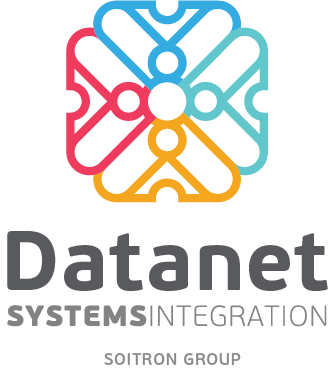COOKIES POLICY
 The website www.datanets.ro uses cookies.
The following information has the purpose to inform the user more details about how cookies are placed, managed and used by our website. There are also several links on how to use cookies. If you need any additional information and you cannot find here, you can always contact us by e-mail, at: office@datanets.ro .
By using the website and agreeing to this policy, you consent to our use of cookies in accordance with the terms of this policy.
Please, read carefully the following information:
This website uses cookies both their own and from third parties to provide visitors a better browsing experience and customized services to the needs and interests of each visitor.
In what we call ” Web 2.0″, ” cookies” play an important role in facilitating access and delivery of multiple services that user enjoys over the internet, such as:
The website www.datanets.ro uses cookies.
The following information has the purpose to inform the user more details about how cookies are placed, managed and used by our website. There are also several links on how to use cookies. If you need any additional information and you cannot find here, you can always contact us by e-mail, at: office@datanets.ro .
By using the website and agreeing to this policy, you consent to our use of cookies in accordance with the terms of this policy.
Please, read carefully the following information:
This website uses cookies both their own and from third parties to provide visitors a better browsing experience and customized services to the needs and interests of each visitor.
In what we call ” Web 2.0″, ” cookies” play an important role in facilitating access and delivery of multiple services that user enjoys over the internet, such as:
- Customize certain settings: website language, the currency of certain prices or rates
- Cookies offers valuable feedback to the sites owners, on how their sites are used by web visitors so that they can make it more efficient and more accessible to their users.
- Allow multimedia or other applications from other web sites to be included in a particular site to create a more valuable browsing experience, more useful and more enjoyable;
- Improve the efficiency of online advertising.
- Site Performance Cookies
- Visitors analysis Cookies
- Geotargetting Cookies
- Registration Cookies
- Advertising Cookies
- Suppliers Advertising Cookies
Suppliers Advertising Cookies
A lot of the advertising that you will find on this site belongs to third parties. Some of these parties use their own anonymous cookies to analyze how many people were exposed to an advertising message, or to see how many people were exposed repeatedly to the same ad.
The companies that generate these cookies have their own privacy policies, and this site does not have access to read or write cookies. The third party cookies can be used to show targeted advertising and on other websites, based on your browsing history on this site.
Other third-party cookies
On some pages, others may set their own anonymous cookies in order to track the success of an application, or to customize an application. Due to the way this website is used, it cannot access these cookies, as third parties cannot access cookies owned by this site.
For example, if you share an article using the button of a social network on this site, that social network will record your activity
What type of information is stored and accessed via cookies?
Cookies retain information in a small text file that allow a website to recognize a browser. The web server will recognize the browser until they expire or the cookie is deleted.
The cookie stores important information that improves Internet browsing experience (Eg. the preferred language settings, keeping a user logged into webmail accounts, online banking security, storage in your shopping cart).
Why are the cookies important for the Internet?
Cookies are the focus of the efficient operation of the Internet, helping to generate a friendly browsing experience and adapted to each user preferences and interests. Refusal or disable of cookies can make some websites impossible to use. Denial or disabling cookies does not mean you will not receive or see online advertising – but it will no longer take into account your preferences and interests, evidenced by browsing behavior. Examples of important uses of cookies (that do not require user authentication through an account): Content and services tailored to user preferences – categories of news, weather, sports, maps, public services and government sites entertainment and travel services. Offers tailored to users’ interests – remembering passwords, language preferences (Eg. displaying search results in Romanian). Remembering the filters settings regarding Internet content to protect children (family mode options, safe search functions). Creative delivery rate limiting – limiting the number of views an advertisement for a particular user on a website. Providing more relevant advertising to the user. Measurement, optimization and features analytics – such as confirming a certain level of traffic to a website, what type of content is viewed and how a user arrives on a website (Eg. through search engines directly, or from other websites etc.). Websites develop these analyzes to improve their browsing experience, for the benefit of the users.
Security and confidentiality issues
Cookies are not viruses! They use type plain text formats. There are comprised of chunks of code so it cannot be enforced neither can auto – run. Consequently, you cannot duplicate or replicate them on other networks to replicate it to run again. Because they cannot perform these functions, they cannot be considered viruses. Cookies can still be used for negative purposes. Since they store preferences and information about users’ browsing history, both on a particular site and several other sites, cookies can be used as a form of Spyware. Many anti -spyware products are aware of this fact and constantly marks cookies to be deleted in removal proceedings / scanning anti-virus / anti -spyware.
Generally browsers have integrated privacy settings that provide different levels of acceptance of cookies, validity period and erased automatically after the user has visited a particular site.
Other security aspects related on cookies
Because identity protection is very valuable and represents the right of every Internet user, one should know what problems can be generated by cookies. Because through them is constantly transmitted information in both directions between a browser and a website, if an attacker or unauthorized person intervenes during data transmission, the information contained in the cookie can be intercepted. Although rare, this can happen if the browser connects to the server using an unencrypted network (Eg. unsecured WiFi network).
Other cookie-based attacks involve wrong setting of cookies on servers. If a website does not require the browser to use only encrypted channels, the attackers can use this vulnerability to trick browsers into sending information through insecure channels. Attackers then use the information for unauthorized purposes to access certain sites. It is very important to be careful in choosing the most suitable method of protecting personal information.
Advices for a safe and responsible navigation, based on cookies
Due to their flexibility and the fact that the majority of the most visited sites and the most popular ones use cookies, they are almost inevitable. Disabling cookies will not allow user access to websites, some of them widely known, including YouTube, Gmail, Yahoo and others.
Here are some tips to ensure that you navigate carefree but using cookies:
• Customize your browser settings regarding cookies to reflect a comfortable level of security for you using cookies.
• If you do not mind the cookies and the only person you are utilizing your computer, you can set expiration dates for storing your browsing history and personal access data.
• If you share access to your computer, you may consider setting your browser to delete individual browsing data every time you close the browser. This is an option to access sites that place cookies and delete any information from visitors browsing session closes.
• Install your and updates will constantly antispyware applications.
Many applications for detection and prevention of spyware include detecting attacks on websites. Thus prevents the browser from accessing websites that may exploit browser vulnerabilities and make it download malicious software. Make sure that you keep your browser updated. Many of the attacks that use cookies exploit the weaknesses of the old versions of browsers.
Cookies are everywhere and cannot be avoided if you want to enjoy access to the best and largest sites on the Internet – local or international. With a clear understanding of how they operate and the benefits they bring, you can take the necessary security measures so you can confidently navigate the Internet.
How do I turn off cookies?
Disabling and refusal to accept cookies can make certain websites impassable to visitor difficult to use. Also, refusal to accept cookies does not mean you will not get / see online advertising. It is possible to set the browser so that these cookies will not be accepted or you can set your browser to accept cookies from a particular site. But for example, if you are not using cookies, you cannot leave comments. All modern browsers allow you to change your cookie settings. These settings are typically found in “options” menu or “preferences” of your browser.
To understand these settings, these links may be useful, otherwise you can use the “help” of the browser for more details.
Cookie settings in Internet Explorer https://www.microsoft.com/en-us/privacy/privacystatement
Cookie settings in Firefox http://support.mozilla.org/en-US/kb/cookies-information-websites-store-on-your-computer?redirectlocale=en-US&redirectslug=Cookies
Cookies Cookie settings in Chrome http://support.google.com/chrome/bin/answer.py?hl=en&answer=95647
Cookie settings in Safari http://support.apple.com/kb/PH5042
For cookies settings created by third parties, you can view this website: http://www.youronlinechoices.com/ro/
Types of cookies used on our site:
Essential Session/Functional Cookies:
Session cookies are stored on the user’s device during the browsing session. They store an anonymous session identifier, allowing the user to visit a website without needing to re-enter identification information (username, password, etc.) on each page. Such cookies are often used in online stores. For example, when a user visits a specific page and selects certain products, the cookie remembers the selected products and adds them to the shopping cart, which will contain all selected items when the user wishes to leave the page. Session cookies are stored in the device’s memory only during an internet browsing session and are removed when the browser is closed. They may also become inaccessible if the session has been inactive for a certain period.| No. | Cookie Name | Source | Purpose | Lifespan |
|---|---|---|---|---|
| 1 | cmplz_banner-status | local | Stores the cookie banner’s status (whether it was dismissed or accepted). | 1 year |
| 2 | cmplz_consented_services | local | Stores the user’s consent preferences for various services. | 1 year |
| 3 | cmplz_functional | local | Stores user consent for using functional cookies. | 1 year |
| 4 | cmplz_preferences | local | Stores user consent for using preference cookies. | 1 year |
| 5 | cmplz_statistics | local | Stores user consent for using statistical cookies. | 1 year |
| 6 | cmplz_marketing | local | Stores user consent for using marketing cookies. | 1 year |
Statistics:
Technical storage or access used exclusively for anonymous statistical purposes. Without a subpoena, voluntary compliance from your Internet Service Provider, or additional records from a third party, the information stored or retrieved for this purpose alone cannot usually be used to identify you.| No. | Cookie Name | Source | Purpose | Lifespan |
|---|---|---|---|---|
| 1 | _ga | 15LXRQZGGS | Used to distinguish unique users by assigning a randomly generated identifier. | 2 years |
| 2 | _ga_MK17J8ZQKJ | 15LXRQZGGS | Used to maintain the session state. | 2 years |